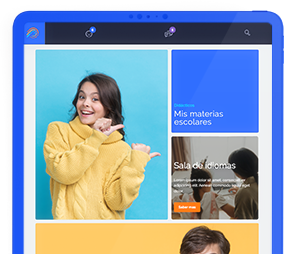While you and academy+ work together to help your student become a complete, ingenious and resistant individual, the physical basis of your online school experience is your classroom at home.Br>
With the first day of class online for their children of K-12 just around the corner, it is a good time to take a look at what belongs to a home education classroom.Next, it is explained how to create a virtual classroom for your child in seven simple steps:
7 steps to organize your home study space
1. Create a dedicated learning space
First, you will need an organized and dedicated space that serves as your home education classroom.Not everyone can dedicate a full room, such as a free bedroom, to school tasks.Even if you have a limited space for the configuration of your home education, you want your student to feel owner and feel comfortable with the "go to school" routine in a specific place.
2. Choose the right desk for students
When choosing a desk for your child, consider one with adjustable legs, so that you fit your child for several years.The typical height of the classroom desk for fourth grade students onwards is 30 inches (measured from the ground to the desk).For younger children, the desk must adjust at least between 22 and 24 inches.
If your child is going to work from a table that has other functions, consider a desktop elevator, which can move from the table when necessary.Desktop elevators are a lighter and less expensive standing type desktop, which can remain collapsed for sitting use.Older students can appreciate (and be able to operate safely) a desktop elevator to stop while working from time to time.
3. Find a comfortable desktop
Comfort is an important consideration, because your child will spend a good amount of time in this chair.There are several functions available with desktop chairs for students:
- They can bow and turn, roll on wheels or sit motionless.
- You can provide integrated adjustable lumbar support and composapiés.
- They can come in fun and pleasant designs for children and bright colors, or as office style chairs that can attract older and adolescents.
But as with a desktop, the appropriate size of the chair is essential.The appropriate size of the desktop chair for a child's house education classroom will depend mainly on the height and weight of the child.A child's desktop chair should:
- Let them sit with your feet firmly planted on the ground, not hanging.
- Make your knees form an angle of 90 degrees.
- Allow them to maintain a straight posture while sitting back in the chair (move down to step # 7 for more information about the ergonomic configuration of the desktop).
4. Ensure good task lighting for home education configuration
Make sure your child's home configuration is correctly illuminated.Good lighting requires good bulbs and can improve attention capacity, precision and productivity.
- Halogen bulbs provide the closest light to natural light.
- LED lights are more durable and more energy efficient.
- Avoid strong fluorescent lights, which can cause visual fatigue and make your student feel tired.
- Experts suggest a light bulb from 40 to 60 watts (450 to 800 lumens) to read and write.
Once you have chosen the bulb that best suits your family, let's take a look at the lamps.A desktop lamp, a table lamp or a nearby foot lamp can provide good lighting to read, write or see a computer screen.
either desktop, laptop or mobile, computer screens in which students of academy+ and learning advisors choose to work must meet the hardware, software and connectivity requirements ofAcademy+.Do not forget a strip to keep everything working and consider a universal load station to recharge several mobile devices simultaneously.
5. Home education configurations need blackboard, white blackboards or advertisements
Not all home education is done on a computer screen.To outline ideas for your student online, you will want the generous space that you can provide a traditional blackboard or a white dried erase.A cork advertisements can provide a place to fix:
- Visual lessons
- Reminders
- Examples of your child's work.
- Decorations based on study issues or seasonal issues.
A magnetic board with colorful magnets in the form of letters and numbers is a great help for teaching students of younger virtual schools.
These types of boards can be hung, mounted or independent, and are found in any office supplies store.Be sure to know the measures of your wall or floor space that you have available before buying.
While hanging these blackboards and designs your home education classroom, see these common configuration errors of the learning environment that you should avoid.
6. Storage space
And because not everything in the home education classroom will always be on a screen, board or desk, you will need storage space.You can get or adapt:
- Shelving
- Cabinets
- Storage containers with lid
- Baskets
- Wood or plastic storage drawers
These are also available in office supplies or retailers specialized in storage and organization supplies.
As you add these pieces and others to your virtual classroom, take into account the general aesthetics of space.Let your child help decide how your classroom will be decorated.Also consider that colors affect mood.Color psychology studies have concluded that certain colors in the classroom are more auspicious for learning.
7. Make sure the learning environment has an ergonomic desktop settings
The standard advice is that the adequate ergonomics to sit on a desktop, Including the correct height of the chair, the appropriate space for the equipment and a good posture on the desktop, it can help your child not feel pain and be happy (if it is not happy).But, as Meredith Chandler writes, the Ergonomics Health Association, "very few children will sit on a strict position of 90-90-90 at school all day, because they are made to move."
Hay Ergonomic considerations suitable for children when they sit and work, but children should also be allowed to move during the day whenever they do not interrupt academic learning.Learning instructors must design school online schedules to include daily educational activities that take them out of their chairs.
Sitting active with ergonomic desktop configuration
Experts promote being actively sitting to combat the dangers of sitting for a long time static for both children and adults.The active sitting, also known as "dynamic sitting", refers to the active participation of the central muscles groups, even for micro-movations, while standing.This can be done with:
- Inflatable ball chairs
- Desktical chairs that rock and balance
- Storage containers with lid
- Stand desks
- Walking desk
Develop healthy habits for the use of technology in the ergonomic configuration of your desktop
There are correct and incorrect ways to configure technology.Below are some additional ergonomic desktop configuration tips on how to prepare for school online:
- monitor: The monitors must be close enough of the child's body, so that the student does not have to narrowed his eyes or lean forward to see what is on the screen.
- Keyboard: Keyboards must have angular and padded adjustments, so that the dolls are in a neutral position (straight) while writing.
- Keyboard and mouse: The keyboard and mouse must be up to the desktop, so the elbow angle is 90 degrees or a little more.
- Resistant rests: Resistant rests can promote changes in feet position, which will increase leg circulation and prevent the feet from hanging while working.